Has your address been used without permission as a company’s office? Use the RP07 form to challenge and correct it. Learn how with this quick guide.

Home working affects everyone differently. Whether that’s an employee relishing that they no longer have to commute, or an employer concerned about equipping their staff with the right tools, we’ve looked into home working from all angles to help everyone learn and improve their home working lives.
There’s various terminology surrounding homeworking, and although sometimes they’re used interchangeably, there are distinct differences between the different terms:
Telecommuting - usually used to describe a role within a business. Telecommuting simply means there is no need to be physically present for your job, either in the office or as part of the service you provide.
Working From Home (WFH) - it is what it says, working from home. This could be working from home while employed by a company, or being stationed at home as a freelancer offering services to multiple companies.
Remote Working - describing working from somewhere other than a company's physical office or premises. A remote worker could be a telecommuter working from home.
Flexible Working - a working arrangement where employees are given flexibility over the hours they work, the locations they work and how they manage their workload.
Working from home has been a hot topic for a long time, with many companies at least considering how their operations might work if their employees were remote. COVID-19 has forced the hand of many businesses to operate away from the office, but the benefits have always existed. There are also drawbacks for remote working, but it all comes down to your type of business, your employees and the structure put into place. Here’s are some common benefits and drawbacks of working remotely:
As we’ve seen, regardless of whether a business has weighed up the pros and cons and put a plan into place, something can always happen that forces change upon business. The recent pandemic has highlighted this, but many other causes can take place that would put the strain on a fully stationery workforce:
A remote workforce has many options when it comes to where they’re going to work from. The real benefit is that in some industries if you have a desk, wifi and a laptop, you’re good to go. But this doesn’t necessarily consider the wellbeing of the employee, how productive they’ll be in this space or how easy it will be to communicate with them. Ultimately, it’s down to the business to decide on suitable locations and advise staff on where to work, paying for some related costs where needed. Here are some examples of where employees could get the job done:
We’ll be exploring how different types of employees within different structures will be impacted by remote working, and what they should be considering given their role. Although each section is unique, all parties within a business need to understand what remote working means for the whole workforce so that they can understand one another and collaborate to make working from home effective across the entire organisation.

As an employee, your understanding of what remote working means may differ from the business owner. You will also understand what you need more than they do, and unfortunately, they're not around in the office for you to have the conversation. Make them aware and provide them with all the information they need. Employers want their workforce fully operational from home, and they’ll be more than willing to go the extra mile to make this work if you’re showing initiative. As a bonus, it will make them aware of some needs of other employees who aren’t necessarily as vocal.
Having the right equipment for home or remote working really does make the difference. Sitting on the sofa with a laptop is not suitable for the long term, and the sooner you equip yourself with everything you need, the sooner you’ll find your remote working stride. Every role will have unique equipment requirements so you’ll have a good idea of what you need already. But, if you haven’t worked remotely before, consider some of the below to make your home working experience a positive one:
Do you need a desktop PC, laptop, tablet or a combination of all three? Remote workers may need to work from home as well as from other locations, and sometimes a combination of equipment is required. Consider the role you’re in; if you’re editing video footage, you’ll need better specification equipment than if you are just working with spreadsheets. Not having access to the right computing power can severely impact your productivity, or lead to other frustrations you’ll have to handle on your own. Many people choose to work from their personal devices when away from the office, which may even prompt their employees to set up a Bring your own Device (BYOD) policy.
If you have a dedicated office phone set up as VoIP, then you’ll be able to take this home with you and continue as normal. This service uses the internet to connect, meaning that as long as you have access to a connection, you can take your phone with you across the locations you’ll be working.
If you find you’re working across several locations rather than just your home, then a VoIP solution may not meet your needs. Having a mobile phone for business communication allows you to stay connected and be readily available with working across several locations. Luckily, almost everyone has a phone suitable for use, but not all staff or employers will be comfortable with employees using their personal devices. If there’s a heavy dependency on your personal mobile phone use, it’s worth discussing this with your company to ensure a comprehensive bring your own device (BYOD) scheme is in place.
They may not be needed if you have a dedicated space with speakers, but if you’ll be working remotely away from home or you have a family at home, headphones can help you to zone out of otherwise busy environments. Consider noise-cancelling headphones if you know you’ll be working from busy places.
Equally, if you have some high-quality headphones, speakers may not be needed. It can be great to have both; headphones for meetings and calls, and speakers for when you’re working through a project and need to blast your favourite anthem.
WiFi is an obvious inclusion, and most people will have this at home already. But is your home WiFi powerful enough for your job? Roles that heavily rely on reliable and fast internet may not be as smooth using the internet designed for home use. Consider upgrading your plan if you’re struggling, or find some remote working locations you know have good connectivity and make them your hub for internet-heaving tasks.
Running out of physical space while working can be frustrating, especially if you’re referencing 3 pieces of paper, 2 monitors and an iPad all at once. The right desk for you will depend on both your available space, your other furniture choices and how much you’re willing to spend. Are you conscious of the look of your space, or are you only interested in practicality and cost? Cheap is fine, but remember you’ll potentially be working in the area for years to come, and the sooner you invest, the better!
Do not use the wooden dining chair; you need something that’s built for all-day use.
You’ll potentially be sitting on this chair for more than 8 hours a day, so it’s something you should focus on over other pieces of equipment. After all, it doesn’t matter how great your new working area is if you’re not comfortable in it. Ergonomics is important for your physical health, especially in the long term. A good office chair will last a long time, so don’t be afraid to discuss a higher grade option with your employer if you can demonstrate the benefits to them.
Similarly to an office chair, a footstool is an ergonomic piece of equipment that can help to improve posture, reduce lower back issues and help create a comfortable working area for users.
Working from home presents the perfect opportunity for your business to go paper-free and adopt digital processes. But in cases where a printer is necessary, there’s nothing worse than being without one. This will likely depend on your role as not everyone needs a printer, but if, for example, you have to sign and return documents, a printer and scanner is probably right for you.
You may have taken the office storage for granted, not quite realising how quickly stationery and other things fill up your working space. Keep your area clear and equip yourself with enough storage to keep everything organised and away from view.
Most laptops will come with a built-in webcam, but if the quality is poor or you’re using a desktop computer, it’s worth considering a dedicated device. Working from home will entail many video meetings and conferences, so making sure you can be seen helps you stay professional and avoid any awkward situations where technology is impacting a meeting.
Not everyone has the luxury of a dedicated room, and cramming into a corner may be the reality for many people. This isn’t something that can be changed easily, so it’s about working with what you have and making smart choices on your equipment and furnishings. If you only opt for the essentials, your workspace won’t be very engaging, so consider the following to spruce up your area:
Your goal is to replicate or improve upon what you would have access to if you were working in an office building
On the flipside of physical equipment, you have the software requirements for home working. Aside from the software you’ll need to get the job done that you were already aware of from your working life, remote working demands the workforce work in a different way, and as such, new software will likely need to be introduced. Here are some of the common reasons software is introduced:
Aside from understanding what software you’ll likely need to operate smoothly, as an employer, bear the following in mind:
If you'd like to learn more about some of the different types of software that are available for remote working, then be sure to check out our blog on the best software for remote working, which outlines some key benefits and considerations of the different softwares you might encounter.
If you previously worked in an office, there is usually a structure as to when you start, finish and take breaks. When working from home, this may no longer be the case, and employees should use the extra flexibility to work at a time that suits them. Your employer may set specific rules for the minimum start and ending times, but it’s likely that your hours will be more flexible.
Change in working structure is part of WFH and remote working; employees have more freedom to structure their day around their workloads and personal lives. Just make sure that you’re taking regular breaks so that you can disconnect from your office space, rather than trying to work all of your hours in one go and burning out after several weeks.
If you haven’t heard yet, training remotely is no easy task. It’s difficult for employees trying to learn and understand specialisms without a physical contact nearby, and it’s challenging for trainers to understand how employees are developing without close contact. But this doesn’t mean training shouldn’t happen! Career progression is an important part of every employee's journey, so you’ll need to adapt and understand how this is going to work now you’re stationed remotely. As always, raise the point with your managers so that they understand the need to consider how remote training will work. There are many online tools to train from, and not having the distractions of the office may give you the opportunity to take on additional self-learning.
If your work is always with you at home, it can be difficult to switch off and keep to structured working hours. Don’t replace the extra time saved commuting by working more (unless you need to). Enjoy one of the benefits that working from home can offer and spend more time on your own goals or development.
Working from home should offer you more free time to fill with personal development and hobbies, but don’t forget to include exercise into your new routine. Exercising has many benefits for both your personal and working life such as reduced blood pressure, less stress, increased productivity, higher energy and a boosted mood. Find some home working exercises, or better yet, get outdoors and give yourself a break away from the home working environment.
Staying social while working remotely won’t be as easy as it was in the office. Catchups while you make your morning hot drink or eat lunch no longer exist, and fitting in video calls around everyone's flexible schedule can sometimes be, inflexible. Staying social is paramount to your wellbeing while working from home, and feelings of loneliness are a common complaint raised by remote workers. Make every effort to have informal catchups or utilise platforms such as Linkedin to connect with other like-minded professionals and share ideas. Really, it’s down to what ticks your box, but don’t overlook the social aspect that is needed to stay motivated.
A common benefit of remote working for employees is more disposable income. There are many elements to office life that result in higher spending, so don’t be afraid to use the extra money towards creating your home office space, or doing something you love. Here are some of the reasons you might find more money in your pocket at the end of the month:
Working in an office environment makes it easier to gauge people's emotions and communicate with them. This is not as easy when working from home, and there may be times where you need some support. Make sure that you’re requesting phone calls or using any excuse to communicate; it’s paramount for remote working to be effective. Employers will also want to know the frustrations of their staff so that they can tackle the problems head-on and help everyone settle into the new way of working.
If you’re working from home, you’ll likely have more spare time for things such as exercising, exploring hobbies or starting your own at-home business. If you’ve considered starting a side business while working remotely, check out our sole trader section further down for some tips and inspiration.
But aside from this, working from home is also your chance to demonstrate your commitment to your company. If you’re reading this, you’re already conscious of being a diligent employee and preparing yourself before the problems arise. It will take some staff longer to hit the ground running as they fumble through their equipment needs and getting into a routine.
Although not necessarily advice on how to work from home effectively, pets can be great for mental wellbeing and combating loneliness. If you always wanted a pet, but you were worried you wouldn’t be around for them, remote working can make this a reality. Even if you’re not cut out for a dog, just having some fish nearby can be a relaxing way to spend 5 minutes while drinking your morning coffee.
If you have to work from home to fulfil your job, then you may be able to claim tax relief on your household bills. You cannot claim tax relief for anything that is used for both personal and business purposes, such as your broadband. From 6 April 2020, employees can receive up to £6 a week tax free to cover the additional costs of working from home. You should have a conversation with your employer to find out more about your company policies, and you can check whether you’re eligible online.

If lockdown has given you the opportunity to explore your own business idea, or you’re an existing sole trader who is going to be partially stationed at home, sole traders have unique requirements and challenges when remote working.
We’ve published a guide dedicated to helping anyone set up as a sole trader business once you have everything prepared. As a sole trader, you may be limited by available budget, but any decisions can be made quicker in comparison to large companies, making it easy to adapt to home working life. Here’s what you should consider:
We recommend that you reference the ‘employee’ section above as you are essentially an employee and business owner, and many of your requirements will be the same. You’ll need to bear in mind any additional equipment or software you’ll need to run your business. Luckily, getting the equipment you need should be easier as there are no management levels to go through or external restrictions on what you should purchase. Use this to your advantage to create the working environment you want.
If you’re starting a business at home while working full-time remotely, you need to check with your employer before using any of your work equipment or software for your new venture. There may be issues with data breaches and security that you’re not aware of. Here’s a list of equipment and software you may need as a business owner:
Keep an eye on your software subscriptions as their monthly costs can quickly add up. There are many free versions or solutions that will suffice for small teams, so take advantage of this while you’re not employing anyone else.
Sole traders do not legally have to register with Companies House unless they earn over £1,000 in a tax year, but there’s nothing to stop you registering before this. Here’s what you’ll need to register as a sole trader:
The shift in remote working and digital businesses has further highlighted the need for a strong online presence. There are many platforms for this, and the best to use will depend on your business, but here are some examples:
As a legal entity, you’re responsible for completing the following for your sole trader business:
If you’re a sole trader working from home, either partially or wholly, then you may have some tax reliefs available to you. You can claim a proportion of all home running costs as business expenses for rooms that are used for business-related purposes. Here’s what you may be able to claim on:
The amount will vary on your specific property, bills and business usage, so we advise that you speak to an accountant to learn about your potential tax relief.
If remote working has opened up the possibility of you starting your own business at home, or you’re just interested in what services can be offered remotely, we recommend that you read our How to start an online business for more information. If you do start a business at home, you’ll be classified as a sole trader unless you register as a limited company, so bear in mind what we’ve mentioned within this wider section and you’ll be ready to kickstart your new venture.
Online shopping has been growing in popularity for many years due to the convenience, speed and prices available compared to brick and mortar stores. With the recent shift towards remote working and people spending more time at home, ecommerce has the potential to become even more popular than it is today.
Ecommerce or dropshipping can be a great way to supplement your income, and it can also be extremely rewarding. You’ll need a product, somewhere to sell it and consider everything that comes in between. Dropshipping and ecommerce are closely related but two separate things, so check out their dedicated guides below to understand them in more detail:
If you have a lot of experience within a field, you should consider how you can sell your knowledge to companies who would benefit from your expertise. Depending on your skills, this can almost certainly be done remotely through video meetings with employees and employers alike. Top marks if you become a consultant for businesses to incorporate remote working into their practices!
When we refer to an ‘influencer’, we mean anyone who has amassed a large enough digital presence to monetise themselves. Influencers are often closely related to one platform such as Instagram, Twitch or YouTube, but may utilise a combination of them as they grow.
The most important factor in becoming an influencer is choosing a niche that you enjoy. Become an expert, and enjoy sharing what you find. If you’re providing genuinely valuable content to similar people, you’ll enjoy what you do, and success will follow. You can monetise your efforts through adverts, promotions or trying to develop your brand further and selling items such as merchandise.
When we say ‘digital service providers’, we’re referring to roles that rely only on the skills of the person themselves and having access to a computer with the right software. Many types of these jobs exist, and they could future-proof you as consumer trends rely more and more on digital service providers. Here are some examples to look into if you’re exploring businesses you could launch from home:
Although you’re a sole trader, all of the teaching from our ‘employee’ section still applies; secure a healthy work/life balance, look after yourself physically and mentally, and create the right environment for you to succeed in. This is even more important as a sole trader as you are the workforce, and if you struggle to work remotely, it will directly affect your sole trader business.
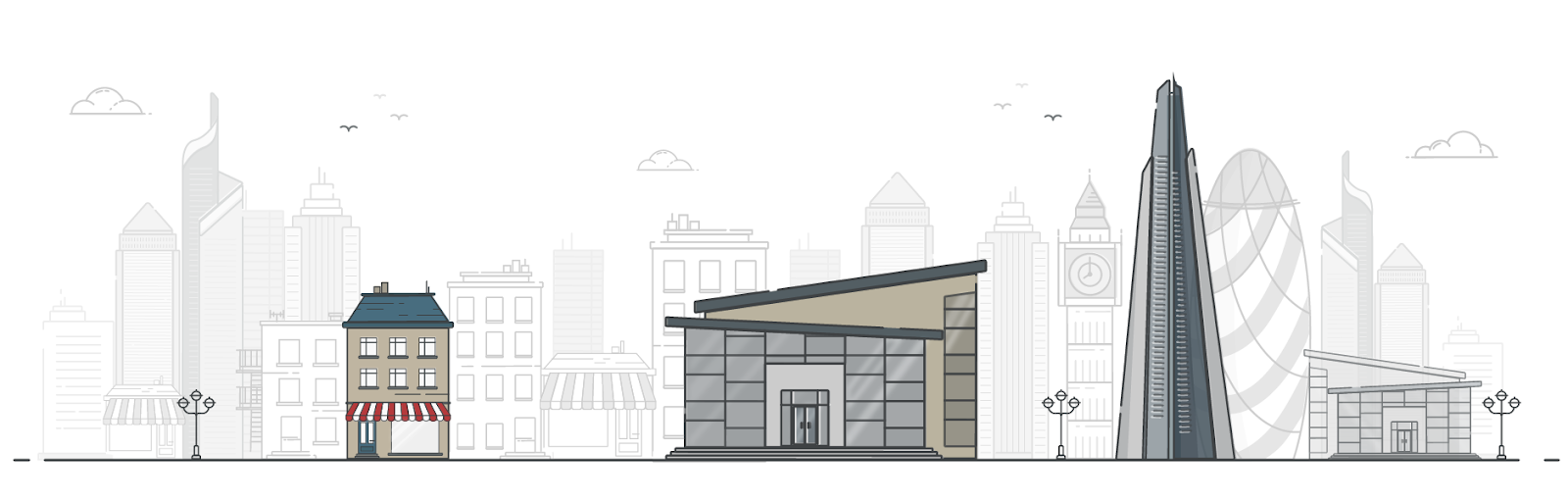
Many SMEs and corporations will have had to introduce remote working practices if they did not already exist. As a larger business, you’ll have more team members to help plan the move, budget to allocate on the transition, but also additional factors to consider such as health and safety. Change can sometimes be slow in larger companies which could impact how quickly the workforce adopts remote practices, but through careful planning and continual review of the processes put in place, businesses can prepare themselves for life after the office.
Effectively equipping your workforce comes down to understanding what they need, what’s feasible given their personal situations and what’s the highest priority. Take into consideration the following questions:
Flexibility in working hours and schedule is one of the core benefits to remote working; it allows individuals to balance work around their personal lives such as family and other commitments. Employers are encouraged to stay flexible where possible, but without any structure, businesses could run into issues.
Do you mind if an employee starts at 11am but finishes at 7pm? It’s fantastic if you can be flexible with staff, but you also need a way to monitor this. This could be as simple as staff using communication tools to let their team know when they’re starting and finishing. Companies should clearly communicate what’s expected of their employees and offer clear guidance on what to do in cases where they cannot meet the business requirements.
Ensuring your workforce feels connected while working away from each other will prevent anyone being disengaged and becoming unproductive. Distinct communication channels should be established, with clear guidelines on what to use and when. There are many software solutions for instant messaging, voice calls and video conferencing, and managers should decide which work best. Do not introduce too many as this will only complicate things!
Another reason communication is paramount to an effective remote working solution is providing support to employees. Many employees will embrace working from home, while others may have great difficulty in adapting. This may be specific to their role, for example, a new starter trying to train and integrate them into the team may find this close to impossible without physical interaction. Other employees may not have positive home lives, and this change could cause them stress and anxiety.
Remote workers commonly have issues with mental health, and businesses need to be prepared to support their employees and adapt their own operations to find a solution that works for everyone. Setting regular meetings with team members ensures that everyone has the opportunity to speak and engage with one another, but ultimately, management must take extra measures to stay in touch with individuals and monitor how they handle remote working.
As an employer, you’re responsible for the health, safety and welfare of your workforce (Health and Safety at Work Act 1974). Regardless of this being a legal requirement, health and safety checks exist to protect both employees and employers. As an SME or corporation, you should already have health and safety practices in place, but they’ll need to be adapted to match the change in business operations. Here’s what you should do:
Risk assessments may be more difficult to carry out as many of your workers will be stationed at home. However, involving employees with health and safety and identifying risks is a manageable way to assess each individual household. Not only this, but involving employees in this process will help them to understand what they should be looking out for. Here are some of the key areas of risk you should be considering with your employees:
In addition to the physical risks, working from home presents more challenges to digital security in comparison to an office environment. Employees are likely using their own broadband, and even their own equipment. This could lead to data breaches, vulnerable sharing and storing of data, and crossover between employees’ personal files and company documents. A sound remote working policy that has been reviewed by an online security expert will help to avoid many of the common risks associated with home working. Consider the following when assessing vulnerabilities:
We advise all employers to visit the Health and Safety Executive website about protecting home workers.
Switching to remote working means you’ll no longer be needing your office premises. If you’re still keeping your office for a flexible working arrangement, or you’ll be downgrading to somewhere smaller, you may still wish to update your business information and registered address.
Your registered office address is likely printed on stationery, within the footer of emails and your website, on Google My Business, social profiles and many more places. This means that when you change address, there are many references that need updating, as well as letting your stakeholders, clients and partners know you’ll be moving. We recommend businesses sign up for a virtual address service for their registered address so that if they have to move again, they won’t have to go through this process all over again. You can find out more about changing your registered office address in this blog.
Another consideration for a change in business premises is how business post will be handled. You can set up a Royal Mail redirection service from your previous office address to a new location, but you won’t be able to forward mail to specific individuals within your organisation unless you set up unique redirects each time, and this can become expensive.
We’ve recognised this problem and introduced a service into our online mail management platform specifically for businesses in these situations. Check out our dedicated page for businesses who are adopting remote solutions: https://www.ukpostbox.com/solutions/remote-office-mail-management
Many businesses have been forced to adapt due to COVID-19 and the self-isolation measures put into place, but how well prepared for this change were you?
Change can happen extremely quickly, especially when due to reasons outside of reasonable control. Just as your business has had to react to remote working, you may have to revert back to office working, or a combination of two in the not so distant future. Some employees may dislike working from home, others may struggle to manage themselves, and your business could suffer without the physical interaction of an office environment. Understanding that remote working may not be effective for your business or that some employees require a different solution will help put you into the mindset of what actions might be needed in the future. In terms of mail management, we have a dedicated page for business mail contingency planning, that shows you how you can plan ahead with your mail regarding emergencies.
Whether you’re planning to start your own business from home, or you’re overseeing the transition into remote working for a large corporation, there are some common themes that relate to everyone in this situation. UK Postbox has been providing virtual addresses, online mail management and other supportive services for over 10 years, helping businesses implement remote solutions into their practices. Here are some of our most popular services amongst business customers:
Our virtual business addresses are suitable for businesses based in the UK, and anyone overseas who needs a presence in the UK. The address given will be unique in the form of unit number, and can be used as any of the following address types:
Many businesses will change their registered office address when implementing remote working. By opting to use a virtual address, your business is protected against future change if you move premises again. All of our addresses come with access to our online mail management solution, and by setting up a Royal Mail Redirection from your office address to your UK Postbox virtual address, companies can manage their mail remotely.
We’ve developed the leading mail management platform for individuals and businesses to manage their mail from any connected device. Mail is one of the remaining forms of physical communication, and many documents or items are only suitable for mailing. If your team is operating remotely, there will still be the need for a mail management process, but with the extra complexity of employees working in different locations.
By using your virtual address, you can digitise your entire process. When we receive mail for you, we’ll scan the outside of the envelope and send a notification to your account. From here, you have many options such as forwarding mail to the relevant team member in your organisation, or storing and organising mail within the system.
E-retail, and particularly dropshipping and fulfilment, are perfect examples of businesses that can be launched remotely using other service providers within your sales and management process. We’ve been supporting many e-retail businesses of varying sizes with the following services:
Returns Address Service: Sell on marketplaces or your own website and we’ll provide you with a UK address for any returned goods. We can then store items or forward them on to your location.
Dropshipping & Fulfilment: Ship goods to us in bulk, and we’ll fulfil your orders when they're placed. No minimum volumes and flexible agreements. Fantastic for overseas businesses or anyone who cannot store their products and fulfil them themselves. Same-day processing and shipping on orders received by 2pm.
Online SKU Management: Access our Advanced Stock Management platform, or we can use your existing solution. Track your inventory, monitor stock levels and understand which of your goods are most demanded.
In addition to the above services, our platform comes with all of the features you need to manage your mail online easily. We’re continually growing our platform and developing new integrations, with many bespoke solutions being offered to customers who have specific needs. View the UK Postbox platform features.