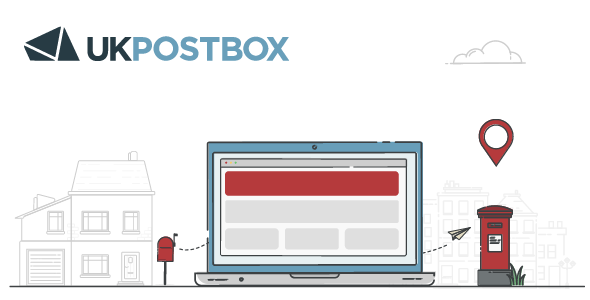Mail Forwarding Services in the UK have been around for decades, but it’s only in the last ten years that we’ve seen a huge step forward in how they work.
Royal Mail Redirection is a fantastic service that is useful for just about anyone moving, whether that’s long term or short term. If you want to know what this service offers, our introduction to mail redirection covers everything you need to know.
Note: The only organisation you can set up Royal Mail Redirection is The Royal Mail.
What you’ll need to start redirecting mail
To start redirecting your mail you’re going to need to register for the Royal Mail Redirection service, here’s everything you should have on hand:
- Royal Mail account
- Full Name and date of birth of everyone that requires mail redirection from your old address.
- A payment card that is either registered to your previous or new address.
- If applying via post, you’ll need a cheque under the name of each applicant, payable to Royal Mail Group Ltd.
- An old address that you want to redirect mail from
- A new address for the redirected mail to be sent to (did you know you can get a free address from UK Postbox to redirect your mail to? You can then read your post online from anywhere in the world. Find out more about our free Redirection Address with online management)
Redirecting mail in special circumstances
In circumstances that you’re applying for someone who has deceased, or whom you have power of attorney, Royal Mail will require additional documentation. Their redirection application for special circumstance form details all of the information you’ll be required to provide.
Royal Mail Redirection: How long does it take to set up?
This depends entirely on how you’re applying for your Royal Mail Redirection service. Upon Royal Mail receiving an application, you must allow for at least five working days before your redirection service is activated. Here are the different ways that you can apply:
- Completing an online redirection application
- Posting a completed application form for redirection
- Completing an application at your local Post Office
- If you’re setting up redirection for more than eight people, you’re required to apply at the Post Office.
Need to apply now for a future move? You can register for redirection for up to 6 months before your moving date.
Changing the details of your Royal Mail Redirection account
Most changes can only be made once a written request is posted to the Royal Mail. Some minor changes can be made online through your Royal Mail account, such as these:
- The correction of a spelling mistake
- The addition of a flat number to an address line
It can take up to 10 working days for any changes to take place, so make sure to send your request to this address as soon as anything needs amending:
Royal Mail Redirection Centre
Trent House
Media Way
Stoke-on-Trent
ST1 5ST
Renewing your mail redirection
A few weeks before your mail redirection ends, Royal Mail will send you an invite to renew.
You’ll receive a reference number and renewal code, keep this safe, you’ll need it to extend the redirection period. Bear in mind the following when you’re considering continuing your redirection:
- Minimum extension: 3 months
- Maximum extension: 12 months
- Maximum redirection period: 4 years
How to renew your Royal Mail Redirection
You can renew online, by post or by phone using the reference number and renewal code sent with your invitation. Please note that if you’re renewing a redirection to an overseas address, you’ll need a UK registered payment card. Failing this, you’ll have to apply via post with a cheque.
Cancelling your Royal Mail redirection
For security reasons, how you applied for your Royal Mail redirection dictates your method of cancellation. In all cases, include your full name, date of birth, addresses associated with your redirection account and your intention to cancel the service.
- Online application
If you applied for redirection online, simply e-mail cancelmyredirection@royalmail.com from the email address you registered with.
2. Post Office or phone application
If you applied through the Post Office or on the phone, you’d need to write to Royal Mail at this address:
Cancel My Redirection
Royal Mail Redirection Centre
Trent House
Media Way
Stoke-on-Trent
ST1 5ST
Royal Mail Redirection cancellation policy
- You can cancel your redirection service within 14 days of receiving your confirmation letter or email.
- If you cancel before the redirection is activated, you’ll pay no cancellation fee.
- If you cancel within 14 days after your redirection is activated, you’ll incur a fee of £10*.
*Prices true as of February 2019
Moving during your redirection period
If you’re registered for Royal Mail redirection but moving to a new address, you’ll need to set up a new mail redirection service. You won’t be returned any money if you cancel this service after 14 days of service activation.
UK Postbox Redirection Address
If you’re unsure on how long you’ll be leaving the UK for, or if you’re a frequent mover who’d prefer to redirect their mail to a single address, you’ll benefit from a UK Postbox account. Setting up mail redirection to your UK Postbox account is simple.
- Sign up for a free redirection address
- Set up Royal Mail Redirection to redirect to your UK Postbox address
- Receive mail to your UK Postbox address that you can read, access, store and action online through our web app, or request to be forwarded on physically.
- Keep your UK Postbox Redirection Address for your lifetime, ready for you to redirect to whenever you’re in need of the service.